Sitemap
-
Home
-
Home Page
-
Schools
-
Allendale Early Childhood Center
-
Allendale High School
-
Advisory
-
AHS Class of 2025
-
Counseling Office
-
Employment Opportunities for Students
-
Falcon P.R.I.D.E.
-
Family C.A.R.E.
-
Fine Arts
-
High School Staff
-
Media Center
-
Mental Health Support
-
Parent Volunteer Opportunities
-
Parents Corner
-
Report Bullying
-
Request For Counselor
-
Request Mediation
-
Safety Drills
-
Student Links
-
-
Allendale Middle School
-
Elementary-Intermediate Clubs & Activities
-
Evergreen Elementary
-
New Options High School
-
Oakwood Intermediate School
-
Preschool
-
-
District
-
Athletics
-
Parents
-
Allendale Parent & Booster Organizations
-
Amazing Reading Bus
-
Before & After School Care
-
Chromebook Resources
-
Education Rights/Notices
-
Enrolling in Allendale Public Schools
-
Lunch Menus
-
Parent Portal
-
Parent Teacher Organization (PTO)
-
Parent/Teacher Conference Scheduler
-
Preschool Programs & Enrollment
-
Special Education
-
Student Health & Safety
-
SUSO Bullying Prevention
-
Virtual Learning Program
-
Volunteer at APS
-
-
Fine Arts Center
-
District Staff Listing
-
search
-
Site Map
-
Website Accessibility
-
Staff Resources
-
Enroll
-
Allendale Public Schools
District Office:
10505 Learning Lane
Allendale, MI 49401
Phone: 616-892-5570
Fax: 616-895-6690
Early Childhood Center:
Phone: 616-892-5580
Fax: 616-892-3477
Elementary:
Springview Wing
Phone: 616-892-3470
Fax: 616-895-9191
Evergreen Wing
Phone: 616-892-3465
Fax: 616-892-5798
Oakwood Intermediate:
Phone: 616-892-3475
Fax: 616-892-5517
Middle School:
Phone: 616-892-5595
Fax: 616-895-9111
High School:
Phone: 616-892-5585
Fax: 616-895-4280
New Options High School
Phone: 616-892-5575
Fax: 616-895-4280
Instructions for use of PDF Forms
The following guidance about PDF Forms may be helpful if you're having challenges with our forms.
Google Chrome, Mozilla Firefox, Safari, Opera users
The PDF viewer built into these browsers is not compatible with Fillable PDFs. Adobe Reader software should be used if you wish to use VA Fillable forms on your PC or mobile device
Mobile users (Android, iPhone/iPad, Windows Phone, BlackBerry)
Please update or install the latest Adobe Reader mobile app from the App Store for your device
PC/Mac users-Free Viewers, Plug-Ins and Readers:
ADOBEAdobe Reader*.pdf
ADOBEFlash Player*.swf
APPLEQuickTime*.movies
MICROSOFTWord*.doc, .docx, .rtf
MICROSOFTExcel*.xls
MICROSOFTPowerPoint*.ppt, .pptx
MICROSOFTVisio*.vsd, .emz
MICROSOFTWindows Media Player - PC*.wmv
MICROSOFT Flip4Mac* (plays Windows Media files in QuickTime on a Mac).wmv, .wma
REALFree RealPlayer*.ram, .ivr
Note
If you have installed the latest version of Adobe Reader but are still experiencing problems using Fillable PDF forms, your browser may be configured to use its internal PDF viewer. In this case, use your browser to download the form and then open the form with the latest version of Adobe Reader for your device.